I honestly didn’t know freeze dried candy was a big thing until maybe 2 weeks ago, lol.
And since it is so cool, here’s how to set up Candy Mode on the Harvest Right Home Pro Freeze Dryer – WOOHOO!
Before even bothering to try this, you have to make sure you have the right software version installed. It’s v5.x.19. I have v5.5, and it works.
First, from the main startup screen choose “CUSTOMIZE”

Next, increase the drying temperature to somewhere between 135 and 150 degrees Fahrenheit. Since the picture in the manual shows 150, that’s what I did.
Then set the length of Extra Dry Time. This is the only time during which drying will occur. There is no “extra” in Candy Mode. This is it. I set this to 3 hours, like the book shows.
Finally, press “SAVE” and you’re ready.
Back at the main screen, you can now turn Candy Mode (or Candy Process) on.
Watch the video below to see what happens after saving:)
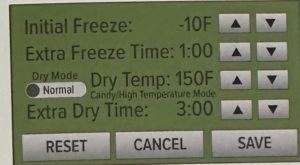
Omg omg omg omg omg CANDY PROCESS ACTIVATED! Here we GOOOOOOOO!!!
pic.twitter.com/iaYoYOQocL
— Buck Hills Farm (@buck_hills_farm) January 5, 2024




